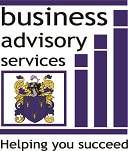How often do you wish had a way to achieve much more but with less? It’s time to stop wishing – here are 5 tools that I have found useful to make my life easier.
Say goodbye to password frustration!
LastPass is a tool that I have personally used for several years. If you’re like many, you’ll probably have a password list that is as long as your arm. Last pass allows you to store all of your passwords in one place so the only password you’ll need to remember is your password to open LastPass. It’s safe, it’s secure and best of all it’s free!
Drop Box
I love Dropbox. If you have ever emailed yourself documents so that have them available on another machine, or emailed them to a colleague in order to share them with another system or user, you’ll also love Dropbox. It allows you to save all of your documents, photos and videos in your Dropbox folders so you can access them from any internet connection anywhere in the world.
No more Post-It stickers!
If you’re like many, you’ll have post-it stickers all over your desk and computer. Evernote is a free on-line service that allows you to capture and save your ideas in one convenient location and eliminate those intrusive yellow stickers for good!
Because Evernote is an on-line solution you’ll be able to access your notes from anywhere. Better still, you’ll be able to use the search facility by typing a keyword to help you find your documents fast. I use it when I am browsing the internet for ideas and simply take a snap shot of a page or document that interests me. It’s so easy.
RescueTime
Do you know how much time you waste on your computer? RescueTime automatically records what websites and applications you use so you can analyse how you spend your time. One feature I use a lot is the facility to temporarily block websites that I know consume my time when I know that I should be working. I set my RescueTime clock to prevent me from browsing FaceBook, Twitter and other sites during working hours.
Document your brainstorming sessions in an on-line mind map
I use Mindmeister whenever I’m brainstorming anything. If I’m planning an article, I’ll use it as a mind map so I can begin to structure what I’m going to write. I even used it for this article! Imagine a free on-line tool that will allow you document and share your brain storming sessions for future use anytime and anywhere!
With so many distractions, you now have some tools to help you better organize your day. Remove some of those time-consuming administrative tasks and free yourself to focus on running your business instead.